Features¶
Functionality¶
Stable response from modem
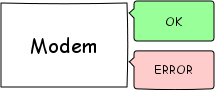
Query all information about embedded module
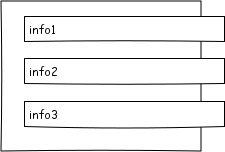
- General information
- Memory sizes
- Firmware information
Queue of commands
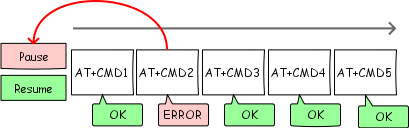
- All commands added to one queue executed in the background thread
- User can pause and resume commands, added to the queue
- Queue can be automatically stopped when an error occur (if configured)
- There is a list of current commands in the queue. Currently running command is highlighted
- When started automatic modem configuration, queue tab can be automatically selected (if not disabled)
Uploading firmware, using XModem protocol
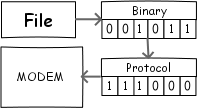
Automatic modem configuration
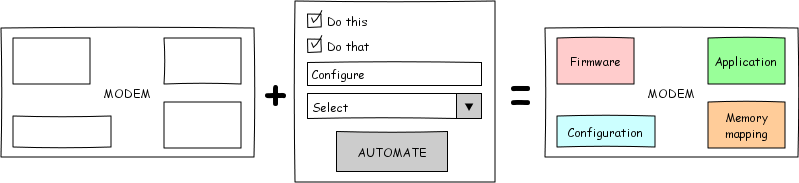
- Erase application
- Write bootloader and firmware
- Remap memory
- Choose both AD and FS sizes, then let automatic mapper do the work for you
- Minimal size of AD aread is 256 KiB (for safety)
- Visual view of mapped areas
- Write application
- Prepare modem for remote firmware writing
- Sync time
Usability¶
Command autocompletion and suggestion based on input history
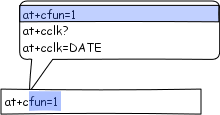
Localization of every UI element as well as status messages
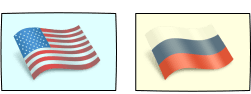
Remember all configured settings per sessions
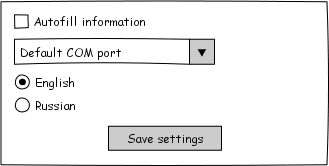
Visuals¶
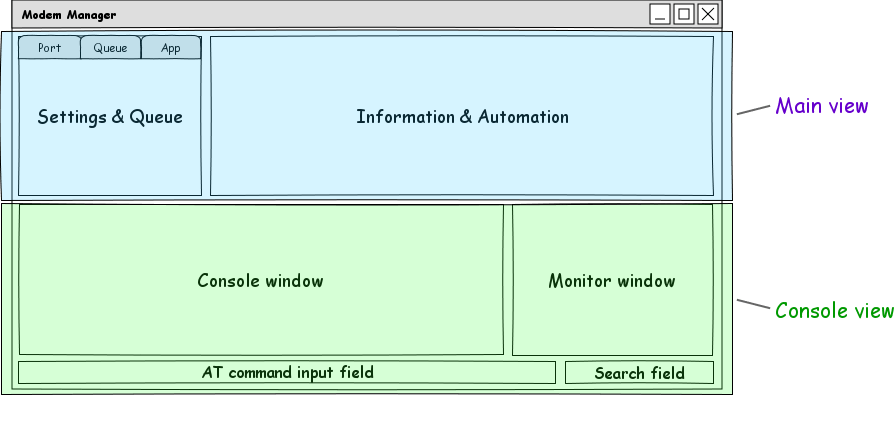
Clean and filtered Console window
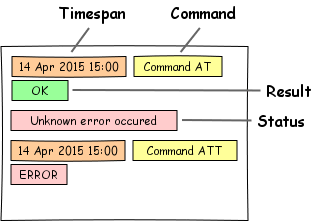
- Command timespan
- Colorful statuses in console
Raw serial Monitor window
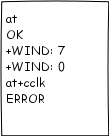
- Keep all history until another port is used
Search through both console windows
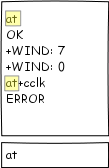
Colorful and noticeable status boxes
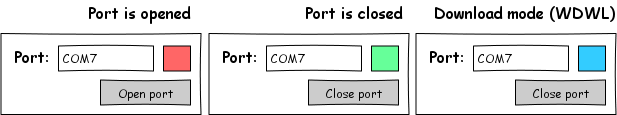
Flexible layout - windows are totally resizeable to any screen resolution, in-form splits are totally movable whenever you want. Also, you can show/hide information/console view (F11/F12)
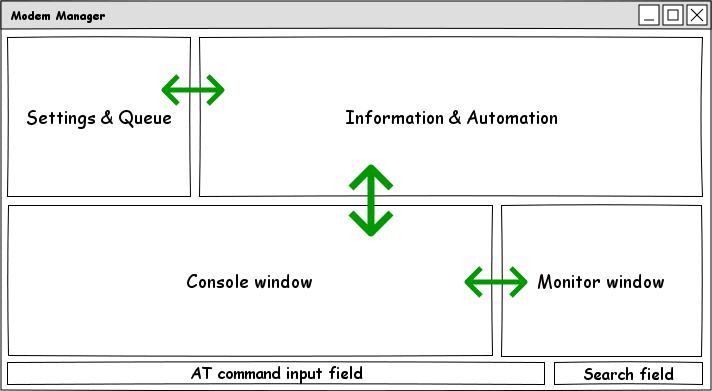
Progressbar shows file uploading
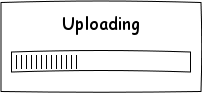
Keyboard shortcuts¶
Global:
F1 - PDF documentation will be opened if present, otherwise the website will be shown
Ctrl + F1 - Show Machine ID: needed for license check (full version unlock)
F5 - Update (fill) modem information
F6 - Update (fill) modem configuration
F9 - Store current modem in XML database of installed modems
F11 - Hide / show Console view
F12 - Hide / show Main view
Ctrl + L - Clear console
Ctrl + S - Save all settings, includes current APN configuration
Ctrl + M - RAW console mode (full screen COM monitor), could be used with Detach mode (right click -> Detach)
Ctrl + Space - Pause/Resume queue
Command input field:
Return - Send command
Ctrl + Z - Send data in download mode (substitute character at the end)
Window focus:
Ctrl + I - Focus AT command input field
Ctrl + F - Focus search field
Alt + 1 - switch to 1st Connection tab
Alt + 2 - switch to 2nd Queue tab
Alt + 3 - switch to 3rd Settings tab
Alt + 4 - switch to 4th Information tab
Alt + 5 - switch to 5th Automatic tab
Alt + 6 - switch to 6th Configuration tab
Note
For switching tabs you can use Ctrl as well.
Development¶
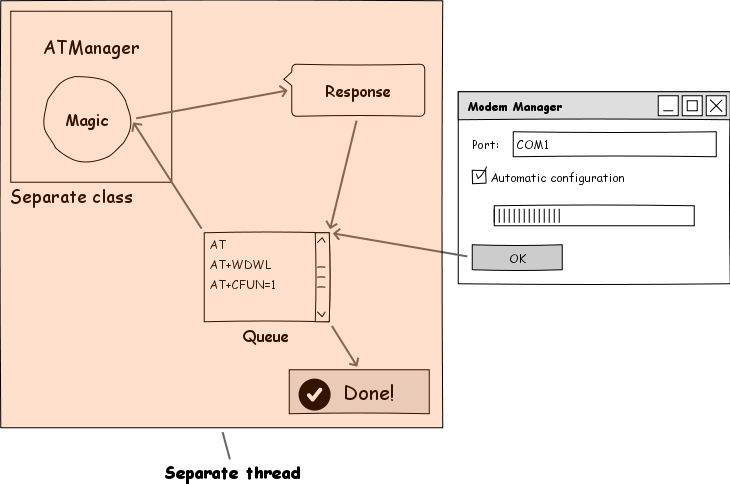
- Clean code base and architecture
- Minimal dependencies
- Threading: all the work done in the background thread, UI does not freeze
- Separate classes do separate work
- Constructive comments for most code blocks
- Code enclosed in #regions for clarity